How to settle a transaction
We've made settling your Money Mover transactions quick, easy and secure
Where do I send my funds?
Once you book a transaction on the Money Mover platform, we'll send you the details of the bank account you need to send your settlement funds to so you can make the payment straight away if you want to.
You can also download a PDF confirmation, which also includes the details of our settlement account if you need to save the information or send it on.
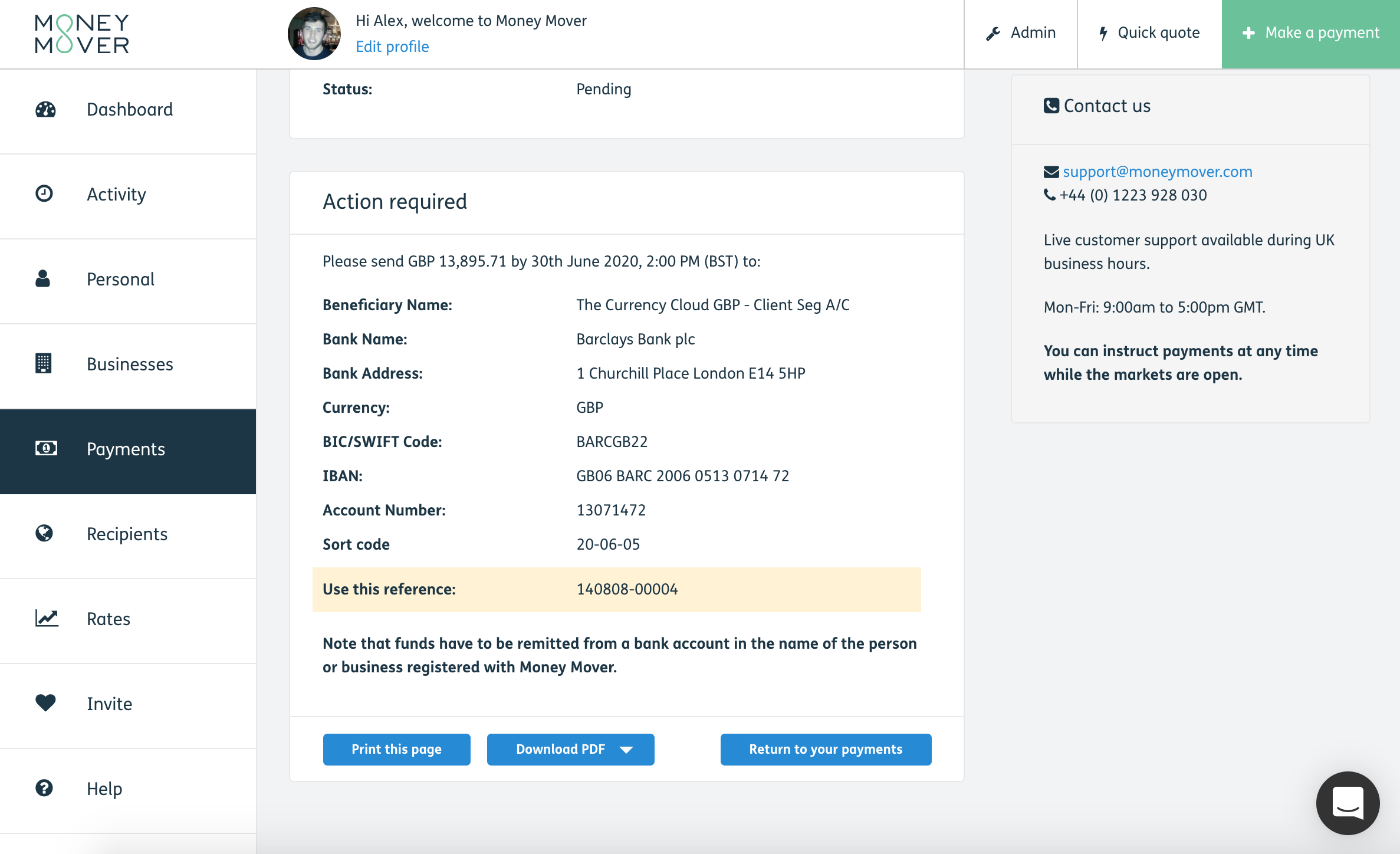
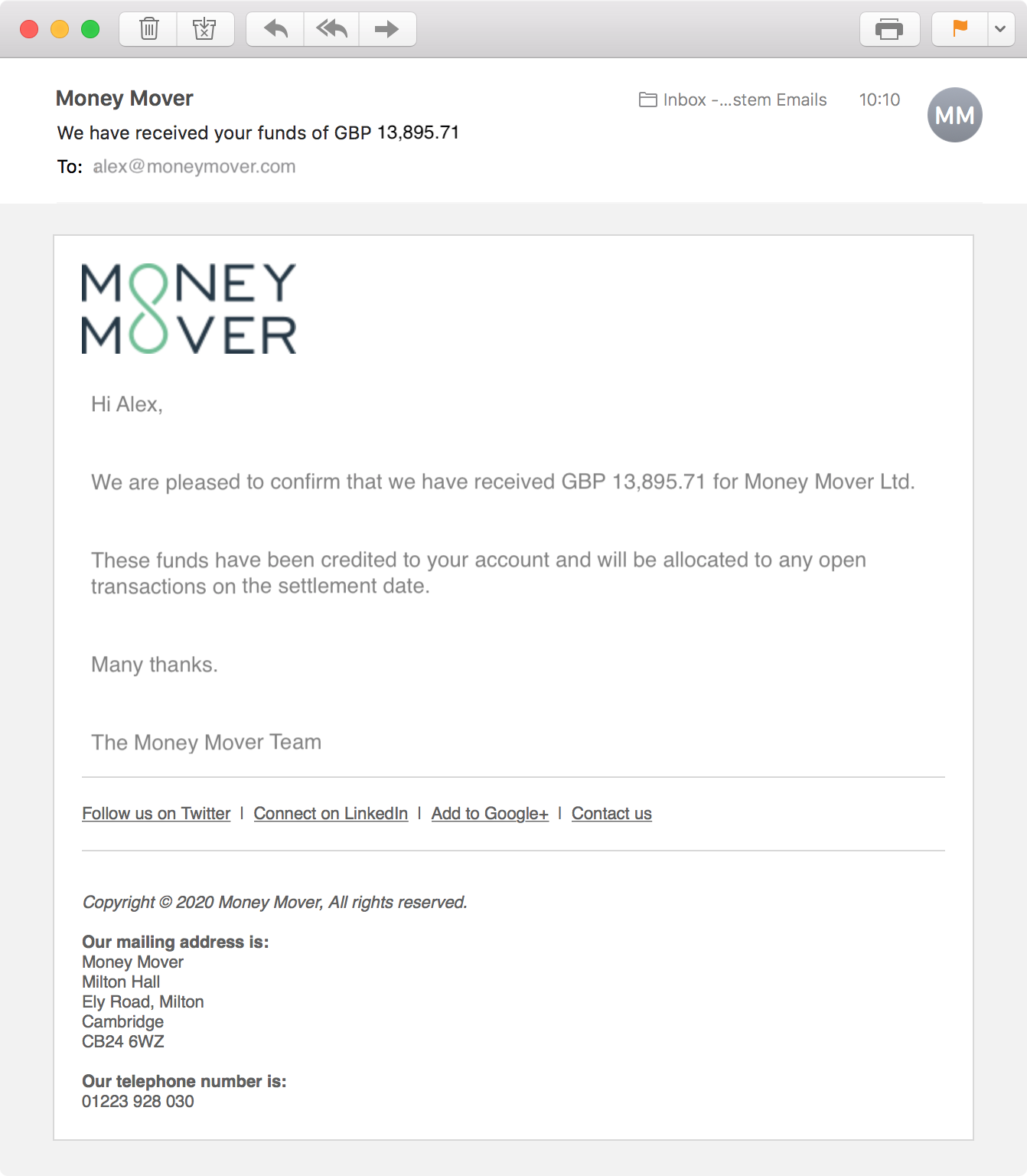
How will I know you've received my funds?
As soon as we receive your funds, we'll send you an email which will confirm the amount we've received and the account that it has been credited to. We'll also let you know via a notification on your Money Mover dashboard.
What if I have a daily transfer limit with my bank?
You can send us multiple amounts to settle one transaction. Just make sure that you send in enough to settle the transaction and that you use your account reference on each transfer you make.
Can I settle multiple transactions at once?
Yes. You can settle multiple transactions with one settlement amount. We'll allocate the funds to each of your payments automatically.
What if I can't get funds to you before the settlement date?
Don't worry! Just get in touch with our support team and we'll see if we can extend the settlement date for you to allow you more time to get your funds in.